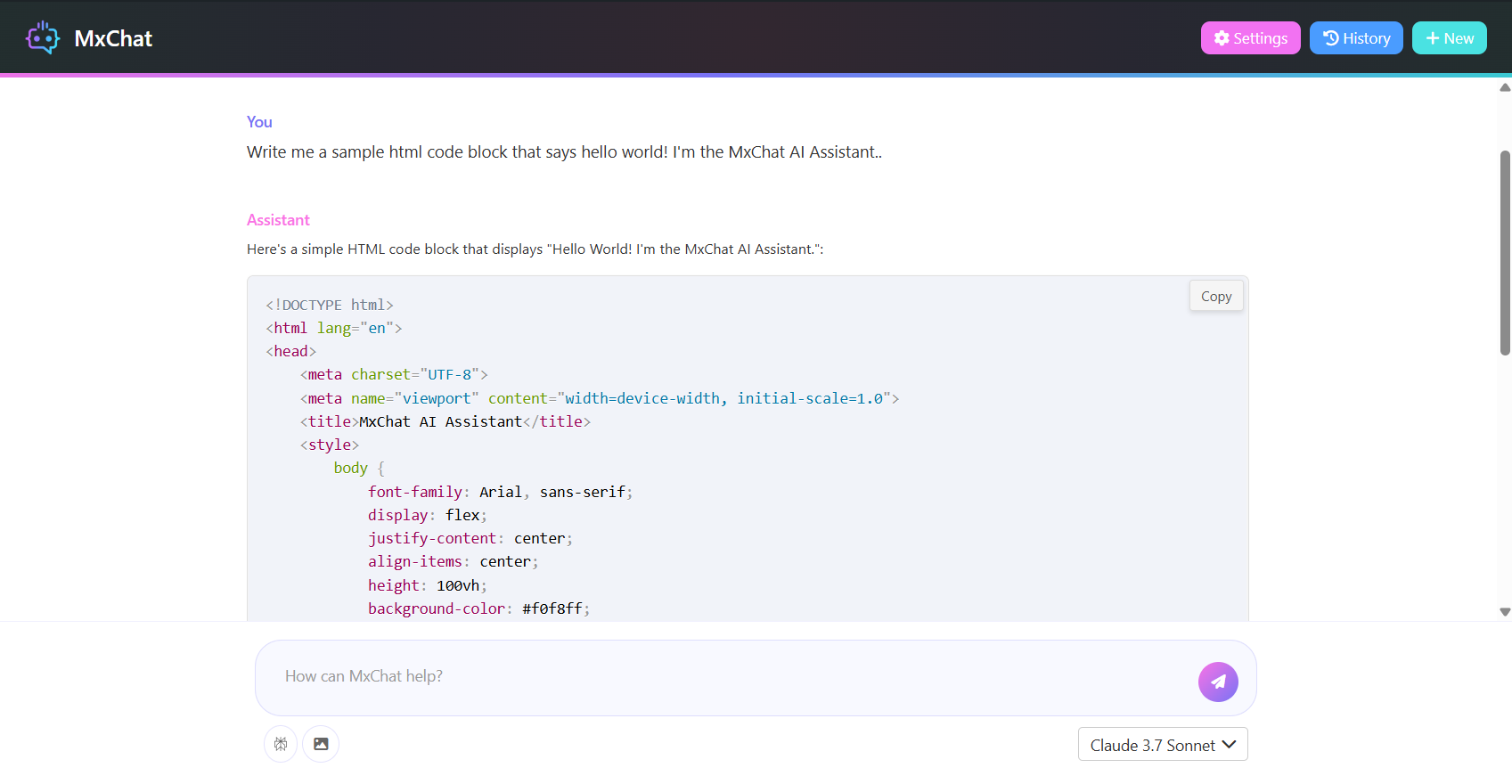MxChat Admin Assistant brings a ChatGPT-like experience directly inside your WordPress admin panel. This add-on leverages your existing MxChat setup to provide a powerful AI assistant that's always available while you work on your site.
Note: This plugin requires the MxChat core plugin to be activated and a MxChat Pro license.
Key Features
- Seamless Admin Integration: Access AI chat capabilities without leaving your WordPress dashboard
- Multiple AI Models: Use any AI model available in your core MxChat plugin
- Chat Management: Easily save and search through previous chat threads
- Image Generation: Create images directly in chat with the image toggle feature
- Web Search Integration: Enable Perplexity search functionality with a simple toggle
- Focused Workflow: Get AI assistance for WordPress tasks without switching between applications
How It Works
- Install and activate alongside your existing MxChat plugin
- Access the chat interface from your WordPress admin panel
- Chat with your AI assistant using any model configured in MxChat
- Save important conversations for future reference
- Toggle special features like image generation and web search as needed
Perfect for WordPress administrators, content creators, and developers who want AI assistance while working within the WordPress ecosystem.
== Installation ==
- Upload the
mxchat-admin-assistantfolder to the/wp-content/plugins/directory - Activate the plugin through the 'Plugins' menu in WordPress
- Ensure you have the core MxChat plugin installed and properly configured
- Access the Admin Assistant from the new menu item in your WordPress admin panel
== Frequently Asked Questions ==
= Do I need separate API keys for this add-on? =
No, MxChat Admin Assistant uses the API keys and models you've already configured in the core MxChat plugin.
= Will this work with the free version of MxChat? =
The plugin requires MxChat core to function. Some features may require MxChat Pro.
= Where can I find the chat interface? =
After activation, you'll find a new menu item in your WordPress admin panel labeled "MxChat Assistant".
= Can I use image generation without additional setup? =
If you've configured image generation in your core MxChat plugin, it will work automatically in the Admin Assistant through the image toggle.
= How do I save conversations? =
There's a save button within the chat interface that allows you to store important conversations for later reference.
= Can other WordPress users access my chat history? =
No, chat threads are user-specific and only visible to the user who created them.
= Does this plugin support the Perplexity integration? =
Yes! If you have the MxChat Perplexity Integration plugin installed, you can toggle web search functionality directly from the Admin Assistant interface.
== Screenshots ==
- Admin Chat Interface
- Saved Conversations
- Image Generation Example
- Web Search Toggle
- Model Selection Options
== Changelog ==
= 1.0.5 =
- Added new Claude 4 models (Sonnet & Opus). Added new OpenAI gpt-image-1 model. Various UI and bug fixes.
= 1.0.4 =
- bug fix for new models added.
= 1.0.3 =
- Added xAI image generation. Added support for more models. Updated settings UI.
= 1.0.2 =
- Minor bug fix
- Update test
= 1.0.1 =
- Minor bug fix
- Update test
= 1.0.0 =
- Initial release
- Chat interface in WordPress admin
- Support for all MxChat models
- Image generation toggle
- Perplexity search integration
- Chat thread saving and searching
== Upgrade Notice ==
= 1.0.5 =
- Added new Claude 4 models (Sonnet & Opus). Added new OpenAI gpt-image-1 model. Various UI and bug fixes.
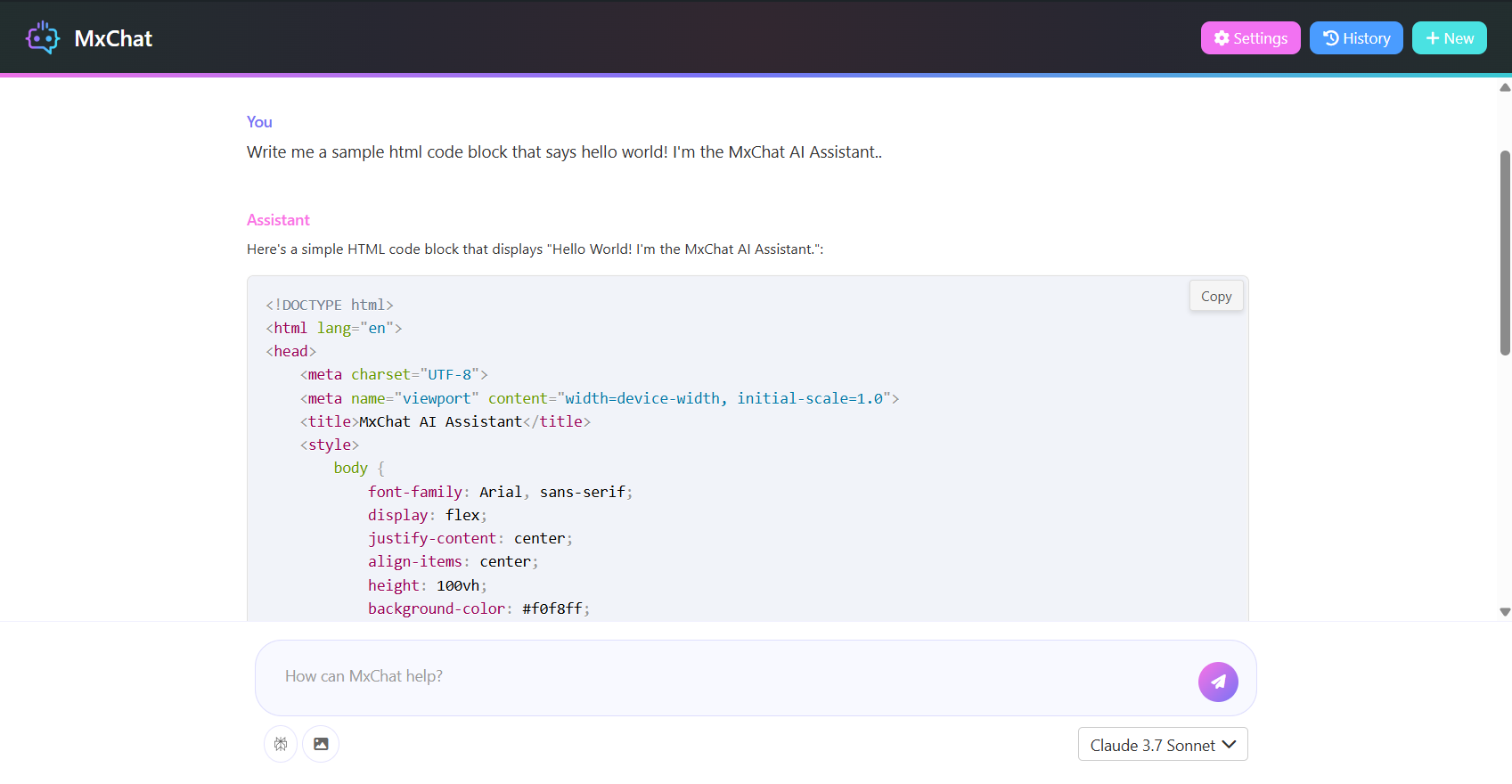
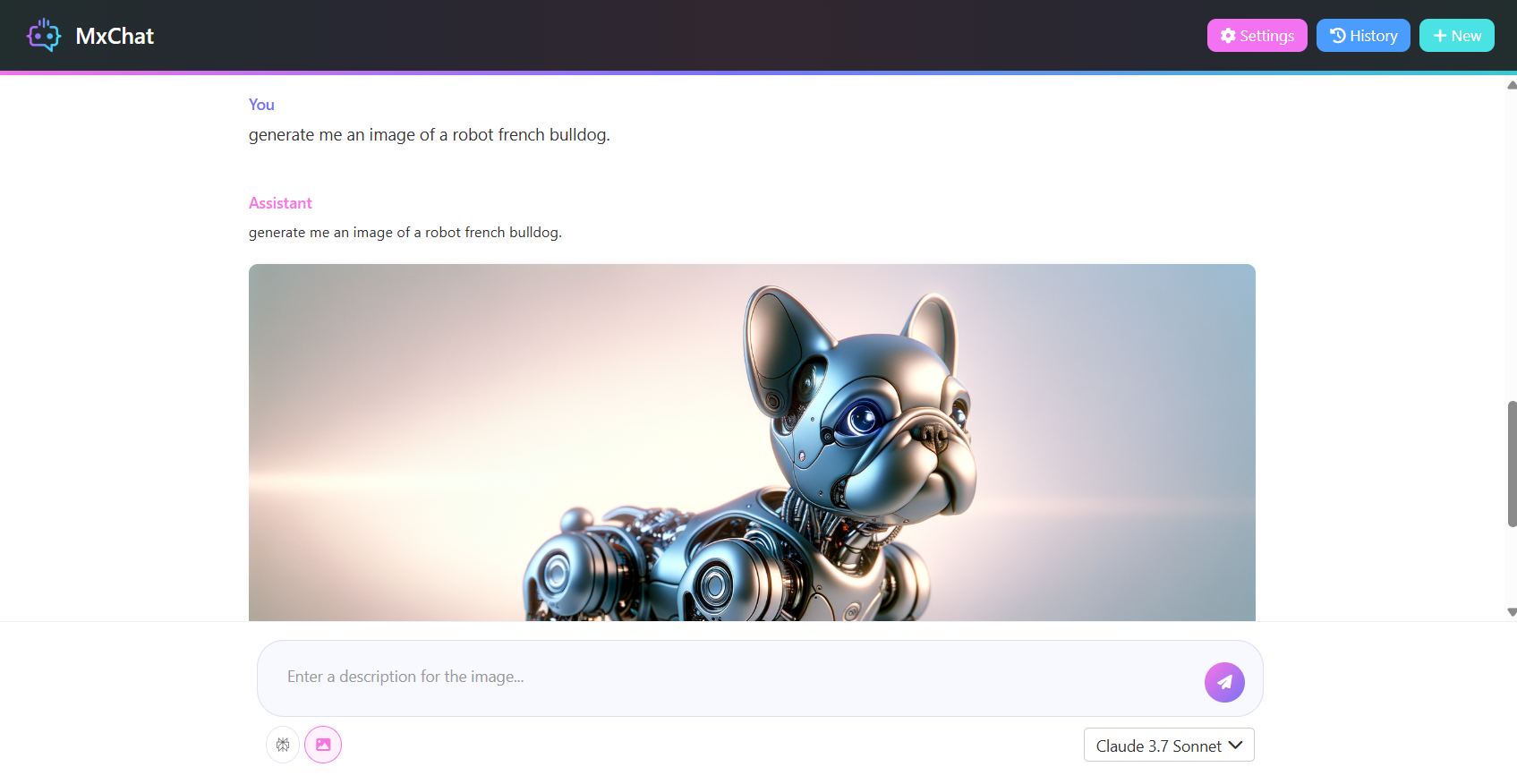

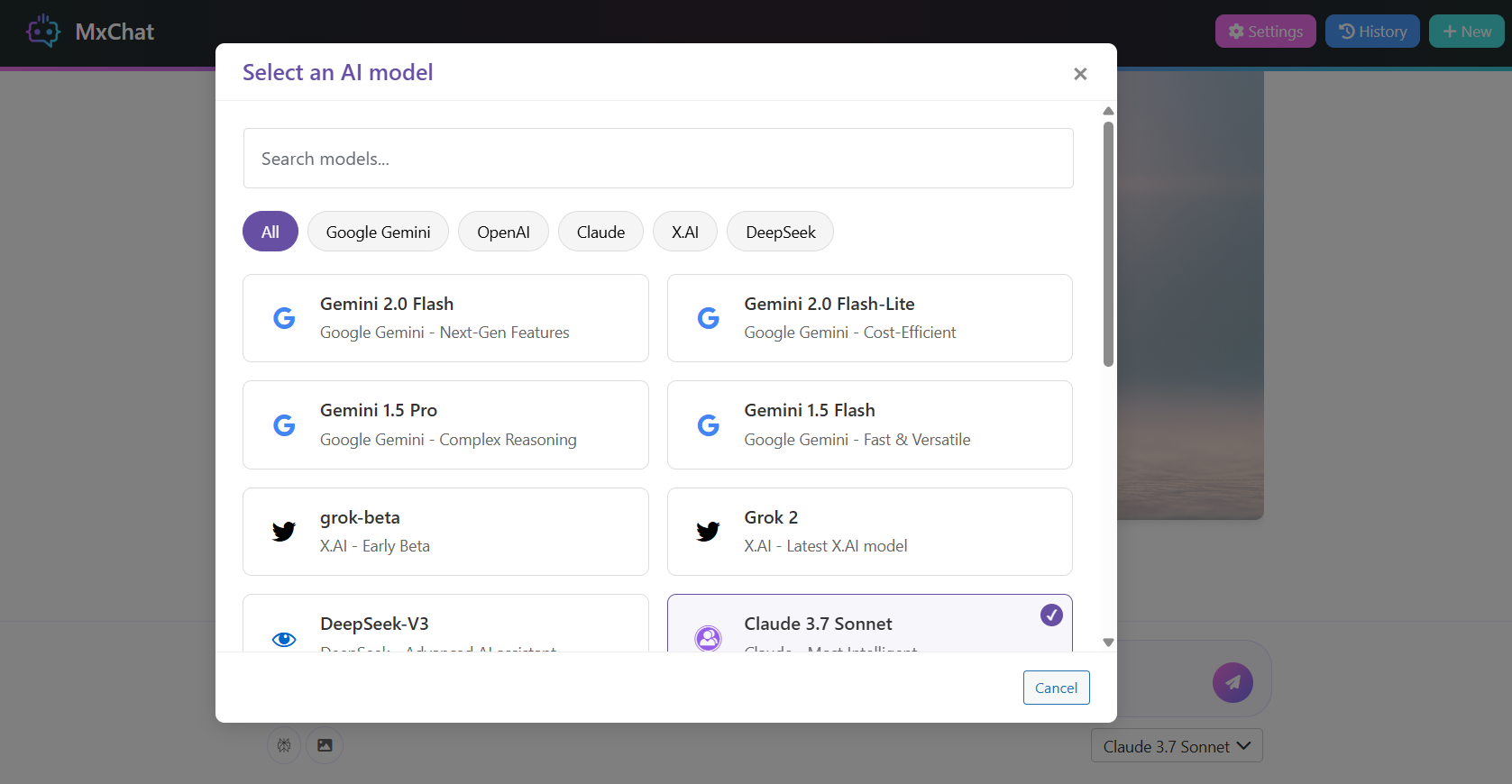
= 1.0.5 = - Added new Claude 4 models (Sonnet & Opus). Added new OpenAI gpt-image-1 model. Various UI and bug fixes.
No reviews yet.