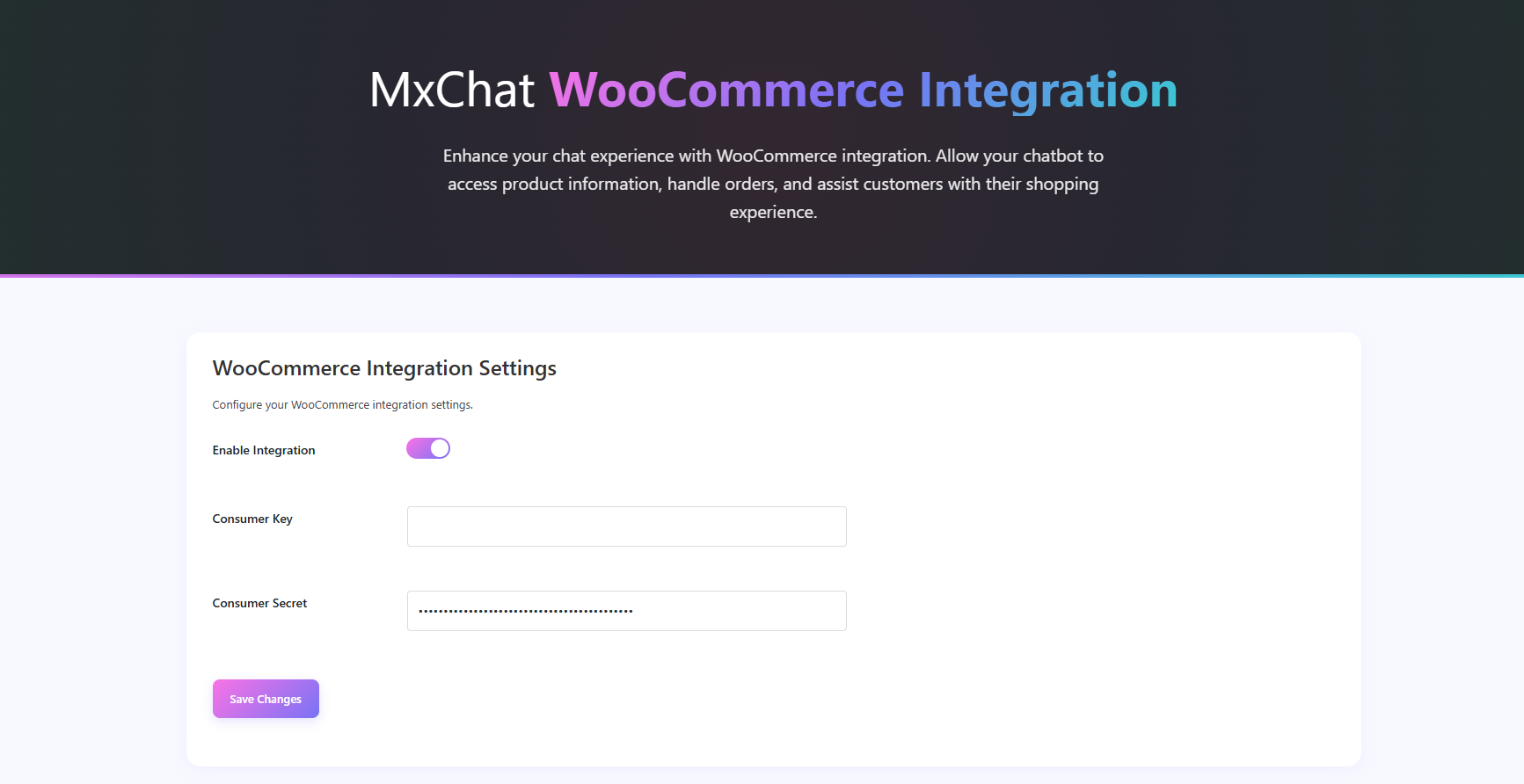MxChat WooCommerce Integration is an add-on for the MxChat plugin that enhances WooCommerce-powered stores with AI-driven chat functionalities. This extension enables intelligent product interactions, order management, and shopping cart enhancements through MxChat's AI interface.
Key Features
- 🚀 Product Card Intent: Displays a product image, name, price, and an Add to Cart button within the chat. AI responds to user queries with product details and recommendations.
- 🛒 Add to Cart Intent: Detects previously discussed products in the chat and adds them to the user’s WooCommerce cart when triggered.
- 📦 Order History Intent: Retrieves user order history and provides information on order status, pricing, and past purchases. Allows users to inquire about specific orders by date, product, or status.
- 🔥 Product Recommendation Intent: AI-driven product recommendations based on user’s order history, current items in cart, and ongoing chat interactions. Displays up to 4 recommended products with images, pricing, and reasoning.
- 🏁 Checkout Intent: Guides users to the checkout page seamlessly from the chat interface.
== Installation ==
Automatic Installation
- Ensure you have MxChat (Pro Version) and WooCommerce installed and activated.
- Navigate to Plugins > Add New in WordPress.
- Search for
MxChat WooCommerce. - Click Install Now and then Activate.
Manual Installation
- Download the plugin ZIP file.
- Upload it to the
/wp-content/plugins/mxchat-woo/directory. - Activate the plugin via Plugins > Installed Plugins in WordPress.
== Requirements ==
- MxChat Pro (Required for AI functionality)
- WooCommerce (6.0 or later)
- WordPress (5.8 or later)
- PHP 7.4 or later
== Configuration ==
- Go to MxChat > Settings > WooCommerce Integration.
- Enable WooCommerce integration.
- Enter WooCommerce API keys if required.
- Configure AI response settings for product recommendations and order history.
== Hooks & Filters ==
Available Hooks
| Hook Name | Description |
|---|---|
mxchat_handle_product_inquiry |
Triggers product card display with an AI response. |
mxchat_handle_add_to_cart_intent |
Detects products from chat and adds them to the cart. |
mxchat_handle_order_history |
Retrieves user order details and history. |
mxchat_handle_product_recommendations |
Recommends up to 4 products based on order/cart history. |
mxchat_handle_checkout_intent |
Directs user to the checkout page. |
== Frequently Asked Questions ==
= Does this plugin work without MxChat? = No, you must have MxChat Pro installed and activated.
= Can users add multiple items to the cart from the chat? = Yes! The Add to Cart intent detects previously mentioned products and adds them accordingly.
= How does product recommendation work? = The AI evaluates the user’s past orders, current cart, and chat interactions to suggest relevant products.
= Does this plugin support variable products? = Yes, MxChat WooCommerce can display and interact with variable product options.
== Support == For support and documentation, visit https://mxchat.ai/support.
== Changelog ==
= 1.1.0 =
- Added Gemini Embedding Compatability
= 1.0.9 =
- Minor CSS update.
= 1.0.8 =
- bug fix to WooCommerce actions.
= 1.0.7 =
- Added support for Google Gemini models.
- Added new toolbar icons for viewing orders and cart.
= 1.0.6 =
- fixed a bug.
= 1.0.5 =
- Added support for various other embedding models from core plugin.
= 1.0.4 =
- Fixed product recommendation intent.
= 1.0.3 =
- Fixed product recommendation intent.
= 1.0.2 =
- Updated to include auto sync and clarity copy.
= 1.0.1 =
- Update Test
= 1.0.0 =
- Initial Release
- Added Product Inquiry Intent with product cards.
- Added Order History Intent for retrieving WooCommerce orders.
- Added Add to Cart Intent for adding discussed products to the cart.
- Added Product Recommendation Intent for personalized product suggestions.
- Added Checkout Intent for guiding users to checkout.
== Upgrade Notice ==
= 1.1.0 =
- Added Gemini Embedding Compatability
== License == This plugin is licensed under the GPLv2 or later. For details, visit GPL License.
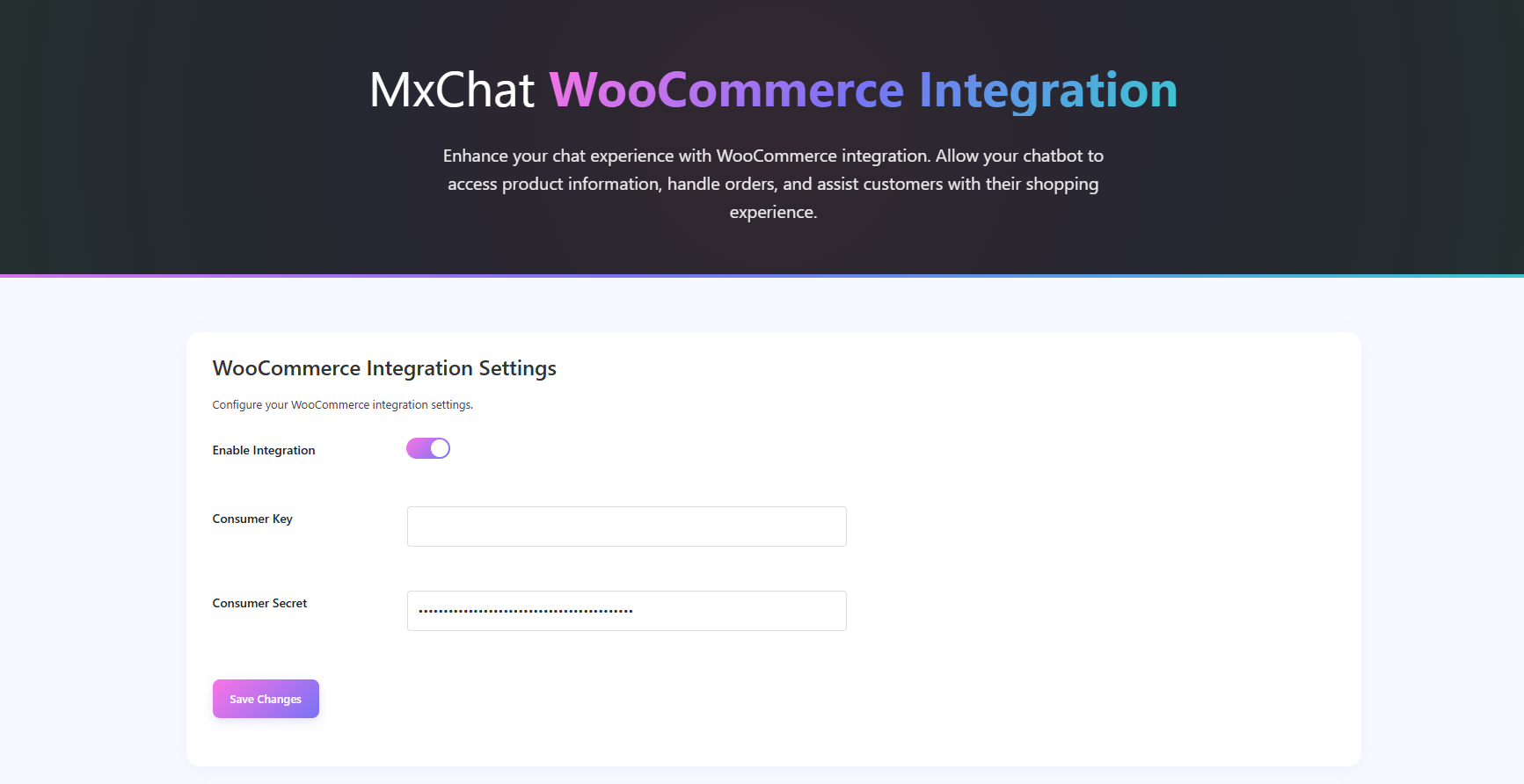
= 1.1.0 = - Added Gemini Embedding Compatability
No reviews yet.